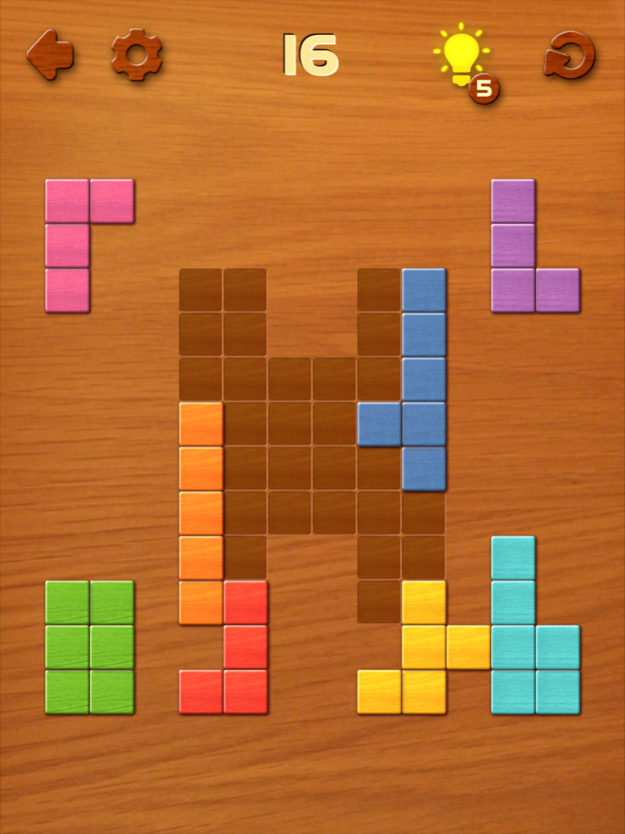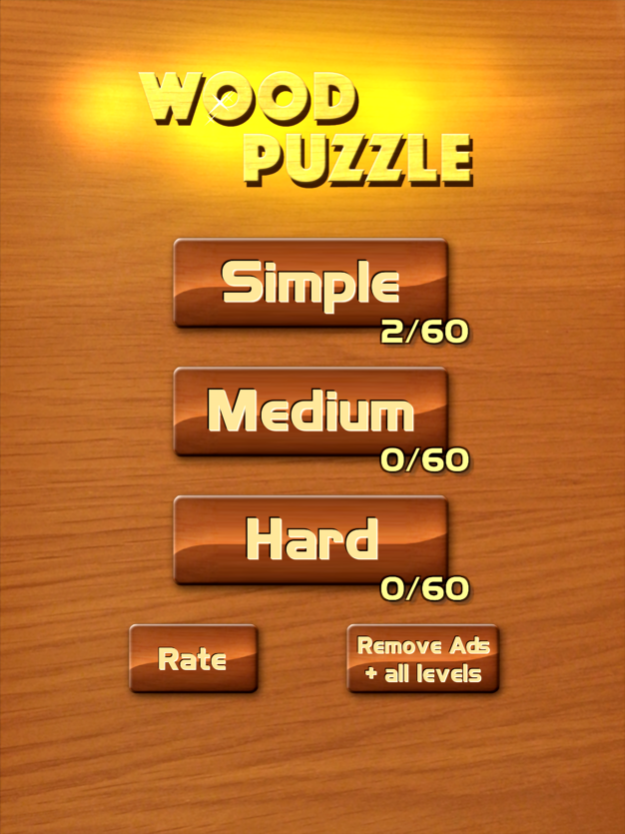Wooden Block Puzzle match 2.04
Free Version
Publisher Description
Move colored blocks and fill the empty space.
Classic logic puzzle game. You need to move colored blocks and fill the designated space.
Blocks are wooden pieces of cubes of different colors and form, which should be placed at the right place on the playing grid field.
If you locate a block at wrong area, you can pop all squares to the default position by restart button.
Features:
- 180 handmade interesting levels.
- Great graphics and performance.
- Wood style.
- Movable square blocks has yellow, green, red and other woody colors.
- No rotate and slide - only moving by drag.
- It's merge puzzle without timer.
- 3 difficulty levels: easy, medium and hard.
- Some challenges are really difficult - train your brain!
- A popular wood theme for adults and children, girls and boys.
- The logic app can be download for free and used offline.
Play with your friend or family and enjoy!
Jun 4, 2020
Version 2.04
New blocks design and fixed bugs.
About Wooden Block Puzzle match
Wooden Block Puzzle match is a free app for iOS published in the Action list of apps, part of Games & Entertainment.
The company that develops Wooden Block Puzzle match is Alexander Maslennikov. The latest version released by its developer is 2.04.
To install Wooden Block Puzzle match on your iOS device, just click the green Continue To App button above to start the installation process. The app is listed on our website since 2020-06-04 and was downloaded 0 times. We have already checked if the download link is safe, however for your own protection we recommend that you scan the downloaded app with your antivirus. Your antivirus may detect the Wooden Block Puzzle match as malware if the download link is broken.
How to install Wooden Block Puzzle match on your iOS device:
- Click on the Continue To App button on our website. This will redirect you to the App Store.
- Once the Wooden Block Puzzle match is shown in the iTunes listing of your iOS device, you can start its download and installation. Tap on the GET button to the right of the app to start downloading it.
- If you are not logged-in the iOS appstore app, you'll be prompted for your your Apple ID and/or password.
- After Wooden Block Puzzle match is downloaded, you'll see an INSTALL button to the right. Tap on it to start the actual installation of the iOS app.
- Once installation is finished you can tap on the OPEN button to start it. Its icon will also be added to your device home screen.